Improving Your HubSpot Marketing Metrics

As digital marketers, we’ve got a difficult task. We are often faced with the challenge of trying to attract new visitors to our site.
In the struggle to gain a never-ending influx of new visitors, our main priority is typically to turn those visitors into leads, and those leads into customers.
Sounds difficult, right?
Certainly. It can be quite a problem. We’ve all been through it, though. You know – those slow weeks when you just aren’t converting as many visitors as you would like and when your monthly conversion projections seem a little bit too high.
Well, don’t feel bad. There is always room for improvement, which is why measuring all of your marketing efforts is so important.
It has been said that if you want something to grow, you have to measure and monitor it.
In the online marketing world, this is rule number 1. It is so important to have a deep understanding of where you are investing your time, money and energy.
Being the ‘data guy’ I am, I like to think that having more information is almost always better. For instance, if I know more about our visitors and how they interact with our site, I can gain more knowledge and insight into their behavior. Then, it reveals more opportunities we can utilize to engage users and improve our overall site experience.
One of the ways to gain essential knowledge about our audience is by using HubSpot. HubSpot, an inbound marketing platform, is a great software to use if you are serious about your business. It has helped tens of thousands of companies operate and grow their customer base. If you are interested, take a look at what their clients have to say.
As HubSpot users ourselves, we’ve seen how it can help you grow your business across all parts of your sales funnel, get found by more qualified leads, and convert them into customers while staying engaged with your prospects.
Since understanding your metrics is the name of the game, here are just a few tips that will help you start analyzing your data like a champ in HubSpot.
Monitor Your Email Metrics the Right Way

As you might expect, email marketing is still one of the most effective ways to communicate with your audience.
The great thing about the email tool in HubSpot is that it is very simple and intuitive. HubSpot understands how critically important it is in moving leads down your marketing funnel.
Some important metrics to understand when you are sending out emails are: delivery rates, click rates, conversion rates, revenue per email, open rates, unsubscribe rates and bounce rates.
If you are unfamiliar with any of these terms, let me give you a quick rundown of what they mean.
Delivery rates: Percentage of emails accepted by the recipient’s server. People who are new to email marketing may not realize that not every sent email reaches their recipients. There are many reasons that exist that can compromise your email deliverability. Your subscriber’s email address may not be incorrect, their mailbox could be full, or the emails being sent out could trigger your recipient’s spam filters and get lost in their spam folder.
One of the ways to improve your email delivery rates is to examine the subject line and content of your message. Perhaps there were specific keywords or phrases that may have been flagged as spam by corporate firewalls or ISPs, causing your messages to be blocked.
As well, it is good practice to provide clear, step-by-step instructions that indicate how your subscribers can ensure deliverability of your emails straight to their inboxes. This can include creating a page that is placed right after your signup page or explaining to your recipients how to add your email address to their address book. This is called whitelisting, and will sometimes work wonders for your deliverability rate.
Click Rates: Percentage of delivered emails that resulted in recipient clicking a link. Monitoring your email click rate is one of the pillars in email marketing analytics. Typically, the emails that you send out will have links included in your message. A good click rate indicates your messages are relevant, as your subscribers are taking action by clicking on links you are providing.
A thing to note when you are analyzing your click rate is that your email messages vary by type. For example, you could have a low click rate when you are sending out hard sell promotional offers, while more resourceful, content-driven emails get a high click rate. For this reason, you should track the click rates for each type of email sent, in order to get the full story of the performance of your email campaigns.
One useful feature in HubSpot that helps you to gain better click rates is by using the A/B testing feature.

You can select the percentage of your email segment list you want to test with. Then, choose the metric you would like to test for (opens by delivered, clicks by delivered, clicks by open). After that is set up, you can run the test for a time you specify. After receiving enough stats, HubSpot will send the winning variation to the rest of your list.
This feature is indispensable, as you can test out a bunch of headlines and copy on a small audience before sending it out to your core audience.
Conversion Rates: Percentage of recipients who clicked on a link within an email and completed a desired action that you determined. Common desired actions could be signing up to a service, upgrading their current service, buying a product, filling out a lead capture form, and so on.
Getting more and more conversions at a low cost is what many of us desire when creating a marketing campaign. In order to determine the true measurement of conversion rates, you typically have to look beyond the scope of email. It will usually include factors such as the quality of your landing page and offer selection.
Another factor to test when it comes to conversion rates is whether to use text or HTML for your emails. There are advocates on both sides of the fence in regards to what performs better. Plain text has the advantage of displaying consistently across all email clients and is not prone to any styling or font issue. On the other hand, you do not have the ability to turn your words into clickable links (you must type out the full URL). Also, plain text tends not to format as nicely as HTML.
The only answer is to test both types and see how they perform against each other.
Revenue Per Email: Total revenue generated in the campaign divided by the number of emails sent. This is a relatively easy metric to understand that will help provide insight on how valuable your existing customer base is worth to you. A great way to increase the revenue you are generating per email is by taking a look at your autoresponder and email follow-up series and determining how you can provide more value to each customer via higher priced products or services.
Open rates: Percentage of delivered emails that were opened. Probably one of the core metrics you want to look at first. This is the number of emails messages that were opened, in relation to the number of email messages that you sent out.
Unsubscribe Rates: Percentage of sent emails that resulted in the recipient unsubscribing. This metric should be monitored closely. You should make a deliberate effort to try and reduce this number as much as possible. Have a look at the copy in your emails to ensure you are providing your recipients a positive, helpful experience. If you are too aggressive with your messaging without providing any sort of value to your recipients, you will find your unsubscribe rates start to rise.
Bounce Rates: Percentage of sent emails that bounced (were not delivered). This metric should be used first as precaution to uncover any existing problems with your emails being sent out. There are two categories of email bounces: soft bounce and hard bounce.
- Soft Bounce: An email message that gets all the way to the recipients mail server, but bounces back undelivered before it gets to the intended recipient. These soft bounces could be the result of temporary problems with valid email addresses, full inboxes or the recipient’s server.
- Hard Bounce: These type of bounces describe emails that are bounced back to the sender undelivered without having been accepted by the recipient’s mail server. These usually occur when you are trying to send to non-existent email addresses. One tip you should keep in mind is to remove any hard bounce addresses from your email list immediately. This will ensure that your email server reputation is retained and not compromised.
These are important numbers to keep track of on a daily/weekly basis. If you keep a close eye on the type of emails you are creating and sending out to your lists, you’ll have a better sense of the type of email that performs well in your market.
Landing Pages That Will Convert Like Crazy

An important element to your sales funnel is your landing page or lead capture page. This is where you should be sending your visitors to provide them with value, in exchange for their contact information. If there’s one thing you should know about improving and optimizing a campaign, it is that each landing page you create will perform differently.
As much as you would like to think there is one magical page that you can create that will guarantee to outperform all others – it does not exist. I’ve created pages that I believed would work well, only to have them fail miserably while other pages that were created without much thought did amazingly well. There is no telling what will work. You just have to test, test, test!
HubSpot makes this incredibly easy to do, as A/B split testing is made available in the software. After gathering enough data and monitoring your conversion rates, HubSpot will let you know when your data is significant so you don’t have to guess when one of your landing page variations is a winner. It’s pretty nifty!
Some of the metrics you should be tracking on your landing page when using HubSpot are: views, submission rates, new contacts, and customers.
Here is quick breakdown of what these metrics mean.
Views: Number of views the page received. This figure will tell you how many people have visited your landing page. One thing I really like about this is that you can see at a glance where the viewer came from, whether it be from a paid source, organically, or by referral.
New contacts: Number of new contacts that the page has generated. This is the first figure I like to look at after creating landing pages and testing it out after a few days. If a page does well and is responsible for generating a lot of new contacts, then I tend to analyze the page and try to emulate some of the known working elements into future landing pages.
Submission rates: Percentage of views that resulted in a form submission. Submission rates are an important figure to keep track of as it indicates who has actually signed up to your option form. The insight that you can get from this figure is that you are presenting them with the right offer or promotion in exchange for their contact info. If submission rates are low, you may want to split test a different headline or make your copy more concise to try and simplify the signup process.
Customer rate: Percentage of views that resulted in a contact becoming a customer. You really get to see your marketing efforts pay off as you continue to nurture your leads, provide value to them and lead them to become a customer of your goods and services.
Effective Calls-to-Action That Will Make Your ROI Soar

Want to create an oversized, neon green button that screams, ‘BUY ME NOW’?
It may not be the most subtle way to get your visitors to click on your offer — but who knows, it may boost your conversions.
One of the other useful features found in HubSpot is the ability to see which CTAs have performed well.
At a simple glance, you’ll be able to understand how many views a CTA received, how many clicks it received from those views and how many form submissions came from those leads.
This information is invaluable, especially when you are testing out paid traffic to your landing pages. Knowing rather quickly if a certain button color or CTA phrase performs well will help make your campaign improve dramatically.
Too often in marketing, it feels as if we are sometimes drowning in a sea of numbers and seemingly useless data. The important thing to keep in mind is to understand what metrics make the most sense to your marketing strategy.
As you continue to test your campaigns, you will gain more data which will lead to improved decision making.
Good luck testing!
Learn how to best generate, nurture and convert leads using HubSpot with our free eBook!
About the Author
Jeff focuses on data analytics and customer usage metrics in his role at Uberflip. He has experience in SEM advertising with automotive companies and local clients around the Greater Toronto Area. When he is not looking for ways to optimize user engagement, Jeff enjoys playing a game of soccer or pickup basketball.