B2B Content Hacks: 5 Ways to Instantly Improve Any Blog Post
It’s easy to write off blog posts — the text-heavy underdogs of content marketing — especially as they vie for attention in a competitive Internet dominated by infographics, interactive quizzes, and podcasts.
But the thing is a blog post is just a container, a canvas you can fill however you want and transform into an engaging experience. The best part is it’s the most accessible type of content you can create.
So the blog post is far, far from dead among content formats. Here are some ways you can beef up any post.
But first, a checklist you can't ignore
Countless blog posts have been written about effective content writing. I’ll start this post by condensing the common blogging best practices into a checklist:
- Do you have at least one image? Articles with visual elements get 94% more views.
- Are you putting key points in bold to make it scannable?
- Do you use block quotes to emphasize advice from thought leaders or sticky ideas?
- Are the paragraphs broken down into easy-to-read chunks? A mix of 1 to 5 line paragraphs is best.
- Are you using bullet points whenever a list would look better than a paragraph?
But outside of these considerations, I would say your subheads are where you want to spend the most time — as much as you'd spend on a headline.
Invest in your subheads to maximize reader retention
Most blog posts contain subheads, which are arguably the 2nd most important lines in a piece of content — outside of the headline.
Headlines create an expectation that entices a visitor to click through to your post when they see it in an email or social media feed, but subheads confirm your audience's expectations at a glance and get visitors to stay. They’re the largest words on a page after all.
Subheads provide a map of your content and are the fastest way to surface the value and personality your content contains.
Try the following strategies with your subheads:
- Summarize the main point of each section in your subheads.
- Develop a narrative across your subheads that communicates the direction of your post.
- Be clear and specific about what each section contains.
I've seen great content flop because of poor subheads and okay content do great because the subheads made it very easy to consume.
Apply hyperlinks strategically to highlight meaningful value
By now you know it’s good to mix up the links in your post between your own internal content and quality external sources.
But too often we hyperlink the source we’re citing in the body of our text, drawing our reader’s eyes to the wrong thing. Make your content more scannable by apply links to the value you’re sourcing instead.
Compare the following sentences in terms of scannability:
- According to a study, 55% of all pageviews get less than 15 seconds of attention.
- According to a study, 55% of all pageviews get less than 15 seconds of attention.
As a writer it seems intuitive to apply your hyperlinks to the source, but it’s more intuitive for the reader to see them highlighting the value that’s likely to reel them in, a statistic or a recognizable name.
This is a good strategy to apply for both internal and external links in your blog posts. Anchor text, the exact phrase you choose to hyperlink, should be applied to an anchor point that draws eyes in.
Incorporate interactive elements into your blog post
If there’s one main takeaway from this post, it’s that your blog is just a container. Content is what you fill it with, and at the post-level you can enhance what you write by borrowing from other content mixes.
Videos and GIFs are common, but there are a slew of interactive formats, from quizzes to polls, that are pretty easy to create and even easier to embed.
Embed a SlideShare presentation to support your post
SlideShare is an awesome place to distribute your presentations. But the SlideShare player itself makes for a great embed, letting your audience consume them almost anywhere — from within a tweet to inside your blog post.
Integrating your SlideShare presentations into your blog posts is another way to gain more views for your presentations.
It's easy:
- Click Share on the presentation you want to embed.
- Copy the iframe embed code.
- Paste it into the source code of your post.
- Delete the "TITLE from CREATOR" link that comes up to minimize the chance of readers exiting to SlideShare (if you own the content).
Create interactive images (it's easier than you think)
Thinglink is a great tool that I recently discovered, and will probably end up using a lot in the future.
It lets you take any image and add interactive elements, such as videos or comments that expand when you hover over an icon (à la InVision). It's a great way to add your commentary to a visual aid or a graph and enhance your content.
Here's an example I created using a diagram of our marketing stack, turning a normal visual representation of Uberflip's technology into an interactive tour:
Don’t just ask for comments — poll your audience!
“What do you think?” always seemed like a cop-out conclusion to me in most blog posts — and yet it's so easy to default to.
Sometimes it makes sense, when you want your audience to contribute their thoughts.
If you really want your audience's input, one way to get people engaged is with a good old-fashioned poll.
Pollcaster is a great way to create polls for free and get your audience's input on a topic.
I love participating in polls to not only voice my own opinion, but also to see the breakdown of the results. That's just me though.
Encourage sharing with "Tweet this!" calls-to-action
Sometimes there's a specific line or bit of knowledge you glean from a blog post that entices you to share it.
Take advantage of the spur of the moment by adding a simple button or call to action with a link that creates a pre-populated tweet containing the post's URL. There are a few ways to do this, but ClicktoTweet is one of the easiest and most widely used.
You can either hyperlink a text CTA or create an image for this purpose.
Some people hate the idea of telling your audience to "Tweet this!". But people tend to tweet specific stats or quotes from content anyway. Why not take a few more clicks out of the equation?
Beef up your next blog post
Blog posts are often considered the weakest link in most content mixes, as far as content formats are concerned.
In terms of lead gen, they're not as effective as gated eBooks or webinars. In terms of engagement, they usually lose out to infographics. But that's because most content creators are approaching them the same way they did way back when content marketing was in its infancy.
The blog post is all grown up now, much more mature and sophisticated than it used to be with refined best practices and new opportunities to engage an audience.
So give your posts that extra juice it needs to succeed. Craft an experience with your content that's worth looking forward to, staying in a while, and passing on to others.