A peek beneath the hood of Uberflip’s self-guided demo project w/ Ben Hoehn and Rhandi Jenkins [The Flipside]
Welcome to The Flipside, where we chat directly with Uberflippers on how they're using Uberflip to drive our go-to-market. From triumphs to tribulations, we're here to share the whole story, including best practices you can apply toward your own marketing efforts.
Picture an industry conference hall buzzing with activity. You're standing at a booth, eager to chat with peers and prospects about all your company has to offer. But :::record scratch::: there's so much to see and do, it's hard to connect with anyone for more than a few brief moments before they get pulled in another direction.
We've all been there, including Ben Hoehn, Uberflip's VP of Marketing. With so much happening at Uberflip, a 30-second elevator pitch barely skims the surface of what Uberflip has to offer. So he approached Rhandi Jenkins, Senior Implementation Specialist at Uberflip, with an idea: to create a self-guided demo that quickly shows off personalization and how it works.
We sat down to learn more about their collaboration, how they leveraged their new Uberflip demo at a recent conference, and what you can learn from their experience.
Here's what they had to say.
Colin: Will you kick us off by explaining your roles at Uberflip?
Rhandi: I am a Senior Implementation Specialist at Uberflip. It's been a really fun experience learning about marketing, getting to know how marketers think, and how our tool helps marketers in their day-to-day jobs.
Ben: I'm the VP of Marketing at Uberflip. I'm responsible for the team that runs marketing here.
C: What was in place prior to the self-serve demo you created?
B: In this case, we didn't have anything concrete. Having attended a handful of trade shows in my first year at Uberflip, I realized that people will often come to the booth and ask, “What does Uberflip do?” But it's difficult to explain the platform and its benefits in those very brief conversations.
So, we decided to show the power of Uberflip in 30 seconds on the device in their hand—they could take it home, they could share it with their team, they could do whatever they wanted with it.
C: Can you give us a big picture of what your goals were in creating this demo?
R: This sales demo allows Ben to connect with prospects, encourage them to engage with our content, and understand how our tool works. It not only showed how we use our tools but also demonstrated how these tools can help in their prospecting.
B: We try to use Uberflip the way that our customers do, which includes programs, events, ABM, demand, customer engagement… basically everywhere that we can leverage an Uberflip stream, we do. And not only that, we try to push the bounds of the functionality, so we're turning out best practices and playbooks for our customers.
C: How is Uberflip helping you achieve your objectives?
B: This helps us showcase a couple of things Uberflip does really well, like personalization.
If customers or marketers are running any kind of ABM programs at scale, they'll need personalization to rotate through thousands of accounts in one vertical or hundreds of buyer personas in one account. To do that effectively, the right piece of content and the right messaging needs to be in front of the right person at the right time.
Another feature is what we call query string personalization—you can literally put in a UTM parameter and the URL and then dynamically customize content based on that. It's super simple and powerful.
In addition to swapping in logos and more relevant content, Uberflip's personalization lets you swap in messaging based on URL parameters.
C: What was the most obvious advantage you feel using Uberflip provides?
R: For this self-guided demo, we showed how users can get the right content at the right time to the right people. Having the ability to use an internal feature like the query string and not having to purchase external tools is a no-brainer. It's right in the app for you. You just download it and you're set to go.
C: Can you walk me through the project? Where did you begin? What features are you using? What tools outside of the platform are you using?
B: As I mentioned, we needed a self-service demo in hand so if someone asks what Uberflip does, we can easily send them a QR code and walk them through it. We wanted to showcase personalization in a very simple, low-tech way that we could deploy quickly and then revise as we get more advanced with this. We chose sports as our topic since almost everyone likes some kind of sport and the differences between sports are fairly easy to understand.
From there, Rhandi imported an RSS feed, populated a stream, and asked for someone to choose their favorite sport. We used that to dynamically filter the content that you see, then you can run it again and see how quickly you can personalize it on your mobile device.
C: What was the most challenging part of the project? Is there anything you wish you knew before you got started?
R: It was a tight timeline to get it all turned around. We wanted to make sure we had the testing done right and that we had the right content. It turned out really well and we received some helpful feedback for our next version, so I'm excited to see how V2 goes.
B: Agreed. The challenging part for us was communicating to the rest of the team that we were working on this, and trying to move fast and get this tested and built out because everything was leading up to the main event. Literally.
C: How are you measuring success?
B: Since this was used at an event, we wanted to see how many people would go to our demo.
We called it a Ring Pop demo because we were handing out these little Ring Pops with a QR code in the candy wrapper. When you scanned the code, you went right to the demo. From there you could fill it out and then you could fill it out a second time to see the personalization, in which case you became eligible for a gift (which was an average of a hundred dollars).
We had about 20 people that went through and submitted, then about five people that actually went all the way through. There were about 900 people at this event and we scanned almost 200 of them, getting to 20. Not too bad, about 1%, but now we have a baseline so we can increase from there. I'm very excited about the next version.
C: What's the current status of this project? How long did it take you?
B: We want to do a postmortem and talk about V2 and where we think we can take it.
Our next event is Forrester, which is typically VPs and above. They're often super technical, so we can go deeper on personalization and they'll get it right away. We'll also swap out the sports theme for something we think will resonate with them.
C: What's next for your project? What does completing this project make possible for future projects?
R: My team already decided we're going to steal this as part of our playbook for customers!
It's something we can present to our customers as something they can personalize and do at events too.
B: A more complex version of this with a little more personalization. I still want to use the query string, which is a powerful feature a lot of people don't know about. We'd like to push the bounds a bit more, see what we can lengthen, see how many questions we can get in there, and then broaden it for a bigger audience.
The end goal is to have this as an evergreen leave-behind self-service demo. What I envision is any person can hand out a business card with a QR code on it and say, do you want to know what Uberflip is? Test it yourself, pull out your mobile device, and scan this QR code… and then be able to walk you through everything.
Our other goal is to showcase our cross-department synergy. As often as we can do stuff like this to show what happens when we all work together—it's a big win.