6 Must-Have Chrome Extensions for Better Sales Enablement
Creating engagement in sales conversations isn’t easy. As someone who receives a lot of pitches in my inbox every day, it’s so easy to tell who is using innovative tactics to move the conversation to the next step and who’s just doing the same old stuff.
Considering there are so many tools readily available, there really shouldn’t be an excuse for reps to not create engaging messages. Now, more so than ever, you don’t even have to download software — just get a Chrome extension!
Here are a few extensions that I’ve seen reps use with great success (they’ve even got me to engage, so that’s saying something!).
1. Rapportive
Being on the receiving end of a clearly generic email can be frustrating. Sales folks may not realize it, but it is very easy to spot a canned email. Rapportive helps reps bring a little personalization to their emails by pulling LinkedIn profiles right into Gmail.
Notice that you’re talking to someone on the east coast? Talk about how brutal the weather has been (you have a 95% chance of being correct if you say the weather has been bad).
Rapportive also pulls in any social networks or website and blog info that is attached to their LinkedIn profile so you can snoop even more. Just take it easy on the social stalking, you don’t want to scare them away!
2. Sidekick
Sending an email and not tracking it is like throwing dogs to the wolves and seeing which ones make it back (that’s a saying, right?). The point is, if you don’t bother tracking who opens and engages with your emails, you'll have no idea how they’re performing (especially if no one responds).
With Sidekick, you can track email opens, clicks, and more. By tracking your engagement, you can figure out who to keep on conversing with and who is just never going to open your messages. You can also create scheduled posts and profiles for your recipients right within your email platform.
View historical contact info and who your mutual connections are — maybe it’s time to pull in a favor from a friend!
3. Uberflip Extension
Send relevant content to your prospects and customers straight from your Uberflip Content Hub. The Uberflip Extension is a free extension for Uberflip customers that connects with your Gmail or Front email platforms as well as your web editor.
Instead of sending out links or generic pieces of content, you can pick and choose directly from your entire library to send to your recipient. You can even create entirely new Sales Streams right within the Extension or edit existing ones. Rather than plain text, you can embed an image of your content’s thumbnail which also includes a description of what they’re going to read.
4. Klenty
Like other sales enablement tools, Klenty brings your CRM right into your inbox, connects with LinkedIn, and tracks emails. So why even bring it up? Klenty has an awesome feature called “Gmail Everywhere” that allows you to send an email from anywhere on the web – not just out of your inbox.
If you’re anything like me, your tabs are a mess and flipping back and forth between different pages can be a nightmare.
THE HORROR!
If you’re on a page that has interesting information that sparks a conversation topic in your mind or has the contact info of a new prospect, don’t bother trying to find your Gmail tab – with just one click, you can send an email right where you are.
5. CirrusInsight
When logging touches in Salesforce, you may sometimes forget to record every time you interact with a prospect. CirrusInsight helps with alleviating that problem by connecting Salesforce with your Gmail or Outlook account. CirrusInsight can also remind you when it’s time to follow up with a prospect or automatically send calendar information to Salesforce.
The best part about CirrusInsight is that it can be used throughout your whole organization. It integrates with multiple different platforms like HubSpot, Zendesk, JobScience, and QuickBooks, so pretty much every department can find a use for the extension. Talk about ROI!
6. Find That Email
Have you ever found a company that would be perfect for your solution, but you didn't have any contact info? That's where Find That Email comes in. The tool allows you to search right in your browser for contact information. Say you're on someone's LinkedIn page – you can use the extension to enter their name and domain to find their email address. The tool will even show a level of confidence for the accuracy of the address.
It integrates with Salesforce, Yesware, and other tools so you can easily build lists on the fly.