5 Ways To Become A Mail Champ With MailChimp
It’s no secret that at Uberflip we love MailChimp and we’re definitely not alone. In fact, over 5 million people trust the software to create engaging emails for their audiences. Part of what makes MailChimp so great is that it’s extremely easy to use. With minimal effort, seemingly anyone can use it to create great email campaigns.
But don’t let looks deceive you: MailChimp is actually be quite the powerful email marketing tool. This can often be overlooked by newcomers and seasoned pros alike who have not taken the time to explore more features and make the most of the ones already being used. Don’t be a mail chump and be a mail champ with these 5 MailChimp tips (alright, I’ll stop with the puns!).
Send a Great Confirmation Email
When a person gives you his or her email address (e.g. signs up for your newsletter) a best practice is to send a confirmation email. At the surface level, this is to reassure a new contact that the submission has been received properly; however, there’s actually a lot more you can do with confirmation emails as part of your general marketing efforts.
Think of confirmation emails not just as a ‘confirmation’ tool but also as an ‘engagement’ tool. Take advantage of having captured someone’s interest and share more content that they’ll find interesting. Here are some ideas for some items to include:
-
Related content (e.g. when confirming registration for a webinar about email marketing, include some blog posts on the same topic)
-
More information about your product/service
-
An exclusive offer/promotion
Keep Getting Email Addresses
There’s no point in spending a lot of time on email campaigns if you’ve barely got anyone to send your emails to. Effectively collecting email addresses is a whole post (or perhaps even a whole book) unto itself, so we won’t get too deep into this topic. The takeaway here is to optimize your websites, landing pages and so on to ask for info at just the right moments.
One option you can try is gating your premium content. If you’ve got a more substantial piece of content that you’re offering, people are much more willing to hand over their email address in order to access it. So, instead of offering an eBook for free, put it behind a landing page. Alternatively, you can use Uberflip to create a call-to-action (CTA) that a person must quickly fill out in order to access any items of your choice.
Since you can see the eBook underneath the CTA, it is much more tempting for someone to hand over an email address in order to read the eBook.
In general, you should always place a CTA form wherever it’s relevant in order to give people the option to be further engaged with your brand. Perhaps this means putting a “subscribe to our newsletter” CTA beside your blog post or a “request a demo” CTA on your pricing page. The key is to be ready for the moment when a person decides to connect.
Build Your Lists Properly
People are busy. The average attention span of people in the United States is 8 seconds – 1 second less than goldfish! This is why it’s crucial for you to only send emails which are relevant to their recipients; otherwise, it could be game over for those leads.
MailChimp allows you to create lists in order to categorize your email database. Be strategic with your lists so you’ll be able to quickly locate relevant individuals at a moment’s notice. Here are some ideas on how to organize your emails into lists:
-
Type of content the emails came in from (e.g. eBooks, blog, video)
-
Topic/theme of content that emails came in from (e.g. music, film, photography)
-
Stage of your sales funnel (e.g. unqualified leads, qualified leads, customer)
-
Customer status (e.g. free plan, basic plan, enterprise plan)
If you prefer, you can also create groups within lists to better organize your contacts. So, instead of one list for free customers and another for paid, you could have 1 list for customers with a group for free and another for paid.
Also, be sure to maintain your lists so that everything is up-to-date. Over time people will change plans, change their email addresses and do other things that will need updating.
Use Autoresponders
Keep a steady relationship going with your contacts by setting up autoresponders. These enable you to automatically send emails to individuals based on unique criteria that they meet. You can have autoresponders based on general items like what day it is, all the way to specific actions that the person has performed. Here are just a few ways to use autoresponders:
-
Confirmation emails after performing a certain action (e.g. signing up for your newsletter, making a purchase)
-
Supplemental information based on specific links that have been clicked (e.g. more info about a product after a link to its landing page was clicked in an email, a collection of more video content after a link to a video was clicked)
-
More info to people that are engaged with your emails (e.g. to those who have opened your campaign, those who have clicked links within your campaign)
-
An email to mark certain milestones that you’ve defined (e.g. a person’s birthday, 1 year after becoming a customer)
Click here for more info from MailChimp on how to set up autoresponders.
A/B Test
As well as you think you know your audience, they’ll always find a way to surprise you. You can never be 100% sure of what will work, which is why it’s important to A/B test your campaigns in order to get the most engagement possible. For example, we send out a monthly newsletter to our subscribers called Flipped (formerly Going Digital). Normally, our email subject line was simple: Going Digital – [Month] [Year]. One month we decided to A/B test an alternate headline that was more descriptive. So, we sent a sample of emails with the following headlines to 2 test groups, after which we automatically picked the email with the most opens to send to the rest of our list:
-
Going Digital – May 2013
-
Easy design advice & more in May’s Going Digital
We were convinced that more people would be compelled by the second subject line but, to our surprise, our audience preferred it short and simple. It was very close, but 4% more recipients opened the Going Digital – May 2013 subject line and so that email was declared the winner. Even though we ended up sticking with what we were doing already, we never would have known it was the better option unless we tried!