Turn Visitors Into Leads With Uberflip’s Blocking CTAs

One of the biggest challenges that marketers face is converting anonymous website visitors into leads. Even if a person absolutely loves your blog (or Hub) and visits it daily, he or she might never feel compelled enough to provide you with an email address – and, unless you ask for it, you probably won’t get it! You might have the best content in your industry but if you’re not adding leads to your sales funnel then your blog is probably not doing much to help grow your business.
Effectively collecting emails is all about being in the right place at the right time. Fortunately, we’ve added some big new features to our call-to-actions that will allow you to more effectively collect info from your visitors.
Forget Landing Pages: Land People On What They Want
Landing pages are so common these days that it’s usually assumed that if you have a premium piece of content (e.g. a webinar or eBook) then you will place it behind one in order to collect visitor info. Though landing pages can be effective, I’d like to challenge whether they are the best way to turn visitors into leads.
One of the fundamental problems with landing pages is that they send people from one experience into another. If this isn’t well executed, this can make a person’s journey from content consumption to lead generation feel disjointed. For instance, this is what our content Hub looks like:

If we were to use a landing page, a person that clicks on a link to download a recorded webinar would be greeted with this:

While in some contexts this works really well (for example, if we were sending them to the landing page from Twitter or LinkedIn), one disadvantage is that if feels like a big ask, especially if they’re land there from your content experience.
There’s a lot of work involved between discovering the webinar and watching it. Once greeted with this wall, a person has two choices: give us your info or leave. But, with the new Uberflip call-to-actions, you can take a different approach that just might convert better for you.
New Feature: Call-to-Action Overlays
We recently introduced CTA overlays, which places a Form CTA (what you use to collect email addresses) overtop of an Item (a blog post, photo, video, etc.). There are a number of features that you can specify, including:
- Place the CTA overtop of an entire Stream of content or individual Items
- Specify the length of time to wait before displaying the CTA
- Make form completion mandatory in order to view an Item or allow the visitor to dismiss the CTA
- Have the CTA come back every X number of seconds after it has been dismissed
Here are a few use cases of how you can use CTA overlays to better engage your audience and get more emails:
Teasing Your Premium Content
With CTA overlays, rather than your premium content feeling far away on another website, your content will feel so close that a visitor can’t help but quickly provide an email address.
For example, within our Hub, to access the webinar recording mentioned earlier, a visitor would click a link to the video as shown below:

After clicking the link on the left, rather than being taken to a landing page, the visitor is taken straight to the video…but there’s a catch! The video is behind a CTA, which must be filled out in order to see the webinar which is right underneath it (click here to see the live example within our Hub):

The fact that you can see the content you are trying to access significantly minimizes the risk of a visitor losing interest and going elsewhere. This also establishes more trust with your brand: you know exactly what you’ll get once an email address is handed over.
Collecting Subscribers
If you regularly publish content then you know all about the challenge of getting people to subscribe to your content. Content marketing is an ongoing process of building a relationship between a person and your brand, which usually means engaging a person multiple times.
Where to place a subscription form can be a very tricky challenge. Do you place it beside your content? In your website’s footer? With CTA overlays, we’ve introduced another option for you to use.
Since you’re reading this article, you’ve likely noticed how we use a CTA overlay to collect subscribers. We’ve specified that after 60 seconds of viewing a blog post, a CTA will popup asking you to subscribe to our Hub:

If you haven’t seen this popup, it’s because our CTAs are intelligent enough to know if you have already subscribed; if so, the CTA will not pop up because there’s no need to ask someone to fill out a form that has already been filled out. If you haven’t subscribed yet, then kudos on being such a fast reader!
Though we’ve given you the option to click No Thanks and close the CTA, this is very effective at placing our subscription form right where we know our visitors will see it. Plus, since we’ve specified that it will pop up after 60 seconds, chances are the person is really enjoying our content. If we really wanted to nudge visitors, we could even set the CTA to continuously pop up however often we specify after it is dismissed.
What Do You Think?
We really believe that CTA overlays are very effective at collecting emails which is why our own marketing team is so excited to be using them. Do you think they’re as great as we do? Let us know in the comments. Or, better yet, subscribe to our Hub!