7 Useful Chrome Extensions for Content Marketers
I love me some Chrome extensions. I actually have to frequently reassess which ones I really need because they start to consume my whole search bar area. I even have an extension to help manage my extensions (please send help).
In the past, I’ve done a blog post about extensions that are great for sales folk, but the ones that I really hold near and dear to my heart (and cursor) are the ones for marketing – content specifically.
Like I said, I have tons, but here are a few of my favorites that I use every day:
1. Grammarly
I love editing. I don't know why, but it makes me happy. I have strong opinions about the Oxford Comma and I find thrill in redlining. Yessir, I live on the wild side.
Sometimes, however, I don't catch everything on the first go around. This is why I love Grammarly. Grammarly helps take my editing skills to the next level by being my extra set of editing eyes.
Grammarly won’t catch everything, though. You’re still going to have to read through what you’re editing and give it a once (or twice or thrice) over, but it gets a lot of the niggling things that you might miss if your eyes are starting to glaze over after a long day.
Bonus: if you need extra help, Grammarly offers a paid service that has even more functionality.
2. Mozbar
The Mozbar makes it so easy to check out quick site information. It’s perfect to help you notice at a glance if you have any glaring issues with your website, take a peek at your shares, and highlight the different types of links on your page.
Not only is it a great tool to help you keep an eye on your company’s site, but you can also use it to assess how your competitors are doing. What’s their domain authority? Do they have any certain articles or content pieces that are doing really well? So much information right at your fingertips, so little time.
3. Effin Amazing UTM Builder
Do you wish you had a better way to track how people are finding your pieces of content through your various campaigns? Well, get ready to get effin' excited because here's the extension you've been looking for.
The Effin Amazing UTM Builder is ... well ... amazing. Just open up the URL to the piece of content you want to track in your browser, click the extension, and start filling out fields. You can also connect with your Bitly or Google account to create shortlinks and keep track of your UTM codes.
4. Buffer
I love Buffer. It’s so easy to use and the company itself just makes me happy. Their extension is no different. Want to share a blog post to your different social networks? Just click the extension. It populates the images from the post or gives you the option of adding your own photo or video.
My favorite part of the extension are the various options for the times to post. If you have a schedule set up within your account, you can just add it to your queue, but you can also post right away or even set up a “power schedule” to post in different increments.
This is awesome if you have a piece of content you know you want to promote a lot – just set it and forget it.
5. Pablo
Did I mention that I love Buffer? Oh good, because I do. Buffer created a tool called Pablo that allows you to edit images for social posts. This tool is especially awesome if you are part of a small marketing team with no in-house designer. You can either use the extension to grab an image that you want to edit from the Internet or open up the editor and search from their database of photos.
After you make your masterpiece, you can either download the image or share it right away from – you guessed it – your Buffer account. Did I mention that I love Buffer? (No, I am not getting paid to promote the company).
6. Trello
If you use Trello to keep track of your content calendar, the Chrome Extension is so useful. You can easily add ideas for content to your boards on the fly.
The part of the extension that I find most useful is the ability to add an attachment to your new card. When I’m writing or editing in Google Docs, it's so much easier to just click on the extension than it is to find the board and card I need to add the draft. This is perfect for collaboration because now anyone who has access to my boards can click through to read what I'm working on.
7. Impactana
If you love looking at numbers, Impactana is your dream extension. At a glance, Impactana shows you multiple metrics for whatever page you're currently looking at.