Suit Up! How to Create Tailored Content Experiences with Marketing Streams
As diverse as your content mix can become, from videos and tweets to top of the funnel eBooks and product-related posts, it’s essential that you use Marketing Streams to strategically organize the content you aggregate within your Uberflip Hub.
But with a little out-of-the-box thinking, you can get really creative with how you use Marketing Streams and serve up content experiences that are truly tailored for your audience.
Organize all your content for different verticals/topics/interests
The most common use case for Marketing Streams is to organize your content by type, topic, or vertical according to your buyer personas to help them find what they’re looking for.
Emma, in the example above, has decided to use Marketing Streams to divide their content into groups of various topics: customer stories, design and inspiration, and email automation, just to name a few. This sort of organization increases content visibility for visitors.
And while this is the most common use case, you can get even more strategic with how you organize your content.
Reach out to prospects with hyper-targeted content experiences
With the ability to not only collect content but adjust the copy and personalize the CTAs within a Marketing Stream, your Sales Team can leverage a personalized content experience to reach out to prospects.
Since these hyper-targeted Marketing Streams are hidden, only those with the link may see it. You can also assign individual members within your Uberflip Team the Sales Rep role specifically for this use case.
This is one way that we use content for Sales enablement purposes here at Uberflip.
Curate customer advocacy (for social proof)
If you’re actively engaged in content marketing and your company is doing something right by your customers, chances are that people are saying nice things about your brand out there on the Internet.
Using a Marketing Stream to curate tweets about your brand is a great way to show off this praise, like in the example above from Atalasoft. You can do this manually or you can automatically curate the tweets you “favorite” and set Smart Filters to curate only the ones you want. You can even embed these Marketing Streams on your Sales site or landing page.
Promote or cover an event
You can use Marketing Streams to automatically curate content in real-time as it relates to your event.
This can include but is not limited to: tweets based on a specific hashtag conversation, articles covering the event, promotional Flipbooks, presentation slides from speakers via SlideShare and more!
You can create relevant CTAs to get visitors to sign up for the event (a great way to promote early bird pricing) and show off any special offers you might have.
The example below shows a Marketing Stream for Inbound 2014. You can see below that we pulled in Instagram photos with the #Inbound2014 and created relevant CTAs. Even though the event has passed, we can still show off pictures from the event and use to promote Inbound 2015!
Get creative with marketing streams
As you can see in the above example from Freshbooks, they're using Marketing Streams to tailor content for their American and Canadian audiences, and having a bit of fun with it (eh!).
Since every company and its approach to content marketing is different, there’s a lot of opportunity to find creative ways to organize your content. With Link CTA tiles that let you direct the visitor’s content experience, Marketing Streams offer you a chance to strategically organize that experience around their needs, trimming the fat and offering up a tailored experience of articles, eBooks, videos and more.